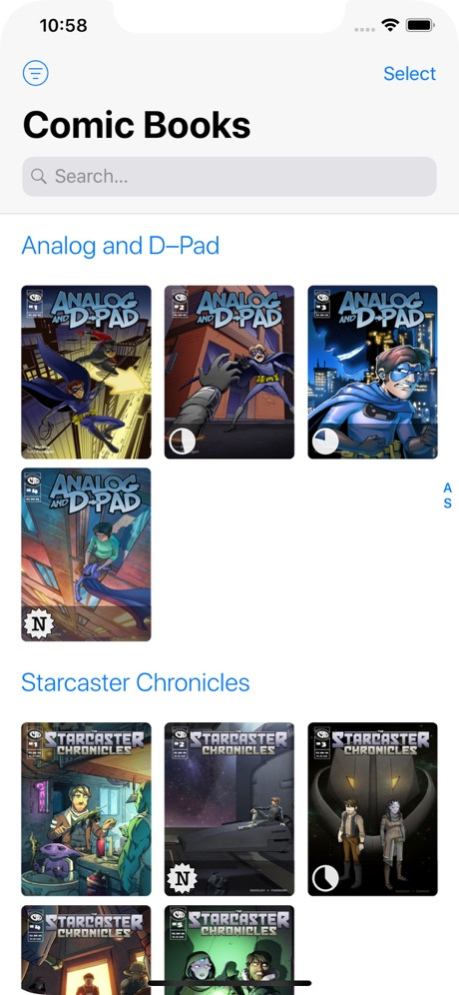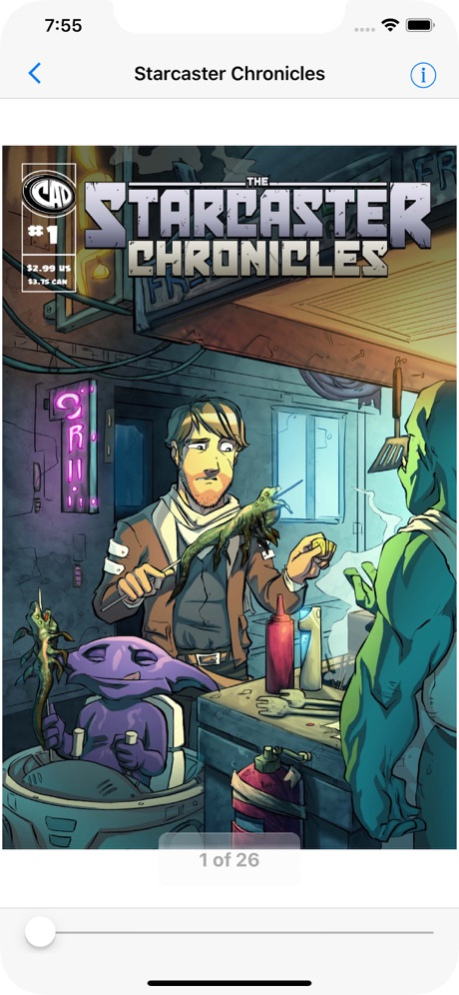Comic Book Viewer 2.18
Continue to app
Free Version
Publisher Description
Comic Book Viewer is a lightweight, fast and easy to use reader for your favorite comic books in cbt, cbz, cbr, cb7 or pdf format. Recognized image formats include png, jpg, gif, tiff, bmp and webp.
Import and export your comics via iTunes or simply by sharing them in any third-party app on your device. Send them to other devices via AirDrop.
Comic Book Viewer supports and shows metadata in CoMet, Advanced Comic Book Format, Comic Rack or in ComicBookInfo format and allows you to search your library.
Comics seen in screenshots © 2014-2023 by Ctrl+Alt+Del Productions. Courtesy of Tim Buckley, http://www.cad-comic.com. Comics not included.
Apr 15, 2024
Version 2.18
• Fixed bug where first and last page of a pdf archive would be broken.
• Fixed a crash where an archive containing file names with very large numbers would lead to an integer overflow.
• Brought back feature to not identify the file type by its uti but rather by its magic bytes. This helps if the file is named *.cbz when it is a *.cbr instead.
About Comic Book Viewer
Comic Book Viewer is a free app for iOS published in the Reference Tools list of apps, part of Education.
The company that develops Comic Book Viewer is Sebastian Boettcher. The latest version released by its developer is 2.18.
To install Comic Book Viewer on your iOS device, just click the green Continue To App button above to start the installation process. The app is listed on our website since 2024-04-15 and was downloaded 15 times. We have already checked if the download link is safe, however for your own protection we recommend that you scan the downloaded app with your antivirus. Your antivirus may detect the Comic Book Viewer as malware if the download link is broken.
How to install Comic Book Viewer on your iOS device:
- Click on the Continue To App button on our website. This will redirect you to the App Store.
- Once the Comic Book Viewer is shown in the iTunes listing of your iOS device, you can start its download and installation. Tap on the GET button to the right of the app to start downloading it.
- If you are not logged-in the iOS appstore app, you'll be prompted for your your Apple ID and/or password.
- After Comic Book Viewer is downloaded, you'll see an INSTALL button to the right. Tap on it to start the actual installation of the iOS app.
- Once installation is finished you can tap on the OPEN button to start it. Its icon will also be added to your device home screen.